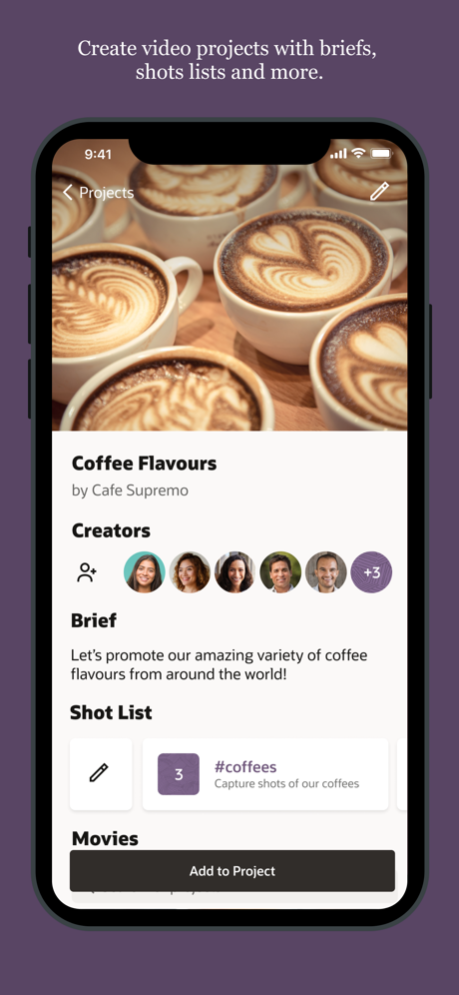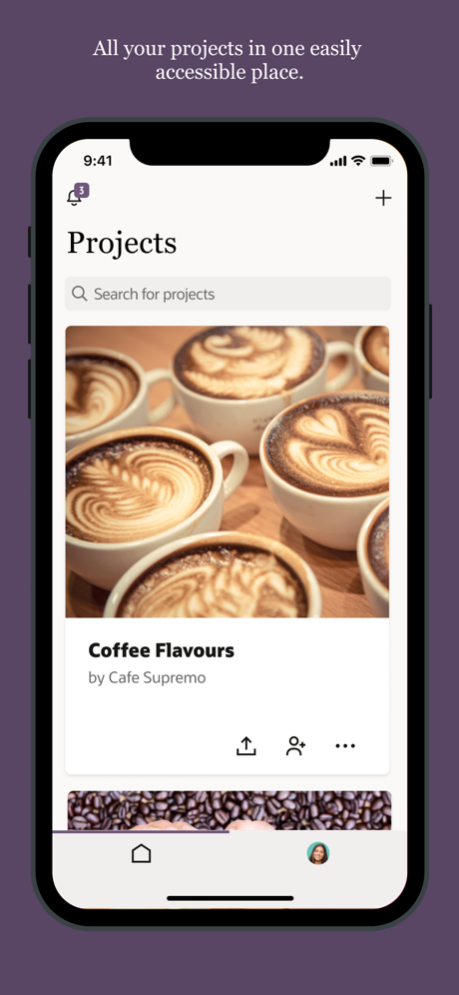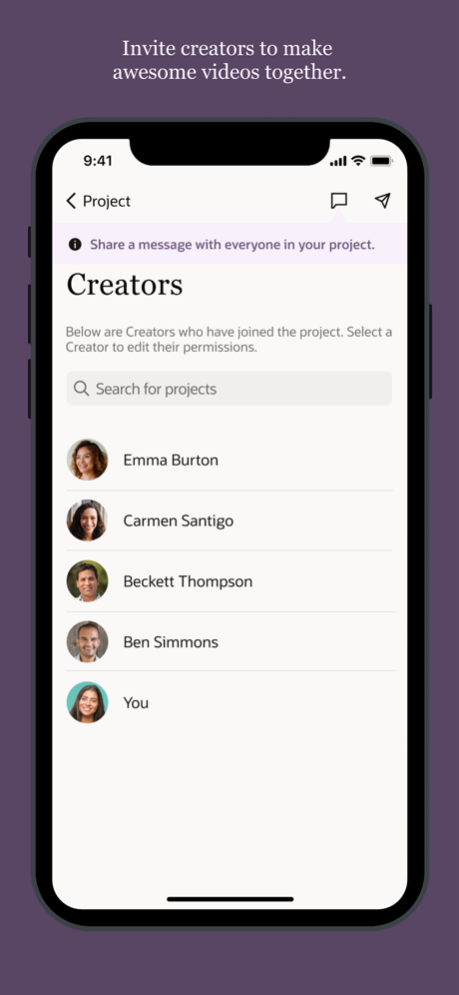Oracle Sauce Video 2.5
Continue to app
Free Version
Publisher Description
Video Collaboration for Teams, Fans & Communities
Transform your community into a powerful video creation resource. Sauce turns any community into a film crew anywhere, anytime empowering you to create incredible videos quickly and affordably.
Create a video project with a brief and shot list to describe the aim and content required. Invite collaborators to capture and upload their footage to your project in the Sauce App.
Edit photos and videos in our integrated award-winning mobile editor, use your own desktop video editing software, or contact our professional editing team. Publish and share your incredible story to the world.
At Sauce, we empower you to collaborate with your community around the world and create world inspiring stories together. Our mobile platform gives you the tools to build the most powerful, resourceful video team to realise your brand's creative vision.
Feb 28, 2023
Version 2.5
- Bug fixes and performance improvements
Keep Sauce updated for the best possible experience.
About Oracle Sauce Video
Oracle Sauce Video is a free app for iOS published in the Office Suites & Tools list of apps, part of Business.
The company that develops Oracle Sauce Video is Oracle America, Inc.. The latest version released by its developer is 2.5.
To install Oracle Sauce Video on your iOS device, just click the green Continue To App button above to start the installation process. The app is listed on our website since 2023-02-28 and was downloaded 0 times. We have already checked if the download link is safe, however for your own protection we recommend that you scan the downloaded app with your antivirus. Your antivirus may detect the Oracle Sauce Video as malware if the download link is broken.
How to install Oracle Sauce Video on your iOS device:
- Click on the Continue To App button on our website. This will redirect you to the App Store.
- Once the Oracle Sauce Video is shown in the iTunes listing of your iOS device, you can start its download and installation. Tap on the GET button to the right of the app to start downloading it.
- If you are not logged-in the iOS appstore app, you'll be prompted for your your Apple ID and/or password.
- After Oracle Sauce Video is downloaded, you'll see an INSTALL button to the right. Tap on it to start the actual installation of the iOS app.
- Once installation is finished you can tap on the OPEN button to start it. Its icon will also be added to your device home screen.